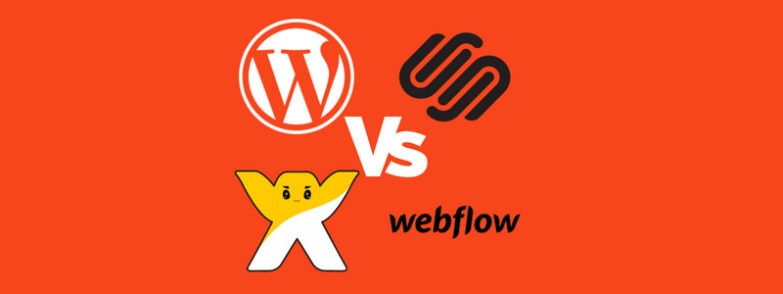Today we’ll go through 4 online website creation tools to discover “Which is the BEST online page builder”. Wix, SquareSpace, WordPress and Webflow.
They all have their own page builder so that you can create websites without any use of code.
There will be categories for each:
- Ease of use of their page builder
- Speed – How fast it loads, an essential Google ranking metric.
- Hot or Not score – How good can your website look.
Let’s jump straight in with…
WordPress

Now, as standard, WordPress doesn’t come built with a page builder. Now that Gutenberg has been released, you can sort of use it for building pages and posts, but for today’s tests we’re using Cornerstone, the page builder for X Theme.
Check out “Why X Theme is#1 for WordPress” for full details on the theme.
X Theme – Ease of use
Cornerstone, which is the X Theme page builder, is incredibly easy to use. There is a slight learning curve as with all new tech, but the basics are easy to master. Drag and drop style.
They have an incredible amount of support documentation and there are specific Facebook groups where you can get help from other users and professional web developers who use the theme.
X Theme – Speed
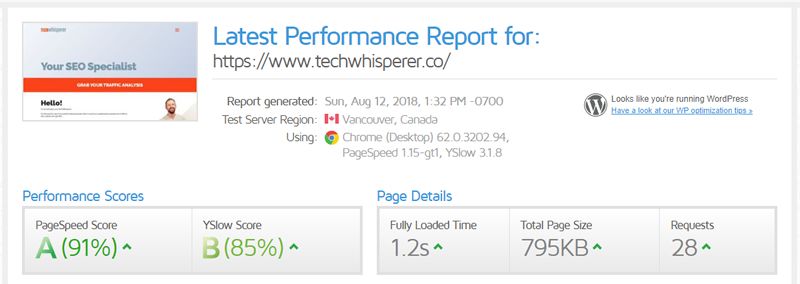
As you can see its lightning quick. This site is built on X Theme (Pro version) and the code behind it, and in the standard version is borderline perfect.
Yes, I can see issue with a 100% speed rating but my site is not 100%.
WordPress does allow for perfect scores though. It takes a solid amount of work, which I haven’t attempted yet…. but will 🙂
The beauty of WordPress above the others is the amount of control you have to go in and edit and customize anything.
There
X Theme – Hot or Not
It’s hot.
You do need to know a little bit of coding to really get the full potential but if you don’t, and you want to save yourself a lot of time, you can take a look at the number of growing X Theme
MOBILE – X Theme prides itself on making pages look amazing on mobile and tablet. A must now-a-days with more traffic coming from phones.
WordPress also allows you full control so that you are in charge of keeping it maintained. I’ve written a full guide on website maintenance for you.
Next up…
Wix
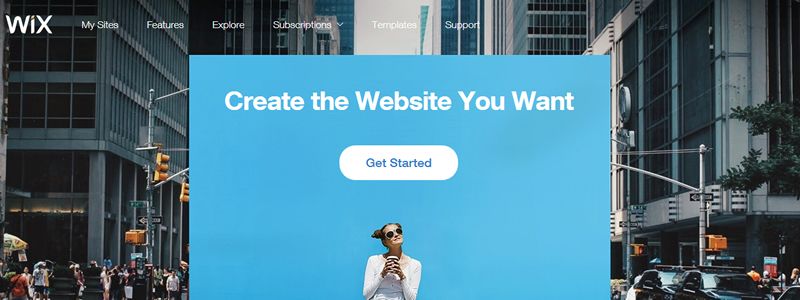
Everyone pretty much knows about Wix. It was one of the first major online page builders which promised a website in 5 minutes.
You can do that and their page builder is drag and drop… the most it could be. For example, you can move sections pixel by pixel. This isn’t always good.

I’ve seen Wix (and SquareSpace sites) that look ok on desktop but horrific on mobile.
Wix – Ease of use
Non-developers may disagree but I found Wix to only be good if you are not editing the template too much. It’s great for picking a template, editing content, swapping pictures and done.
BUT…
That is never enough for most people. Templates always need to be tweaked to fit your personal content.
Also, the mobile issue. Wix does give you the option to have a mobile specific setup, but this is getting into the fiddly bits.
Wix – Speed
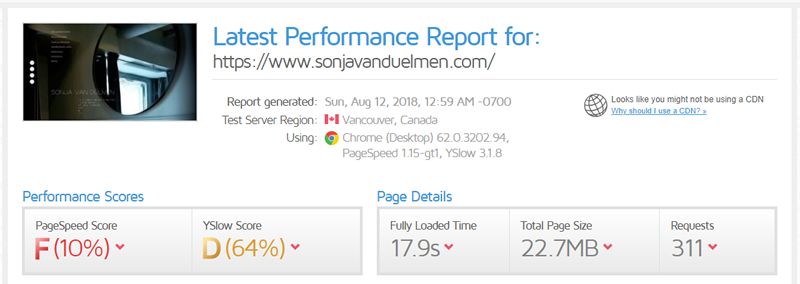
Nearly 18 seconds!? No thanks!
I picked this example from a blog post on the Wix website called “14 example sites that will knock your socks off”… hmmmmm. I also had to go with the second on the list as the top one didn’t exist anymore.
Maybe Wix wasn’t a great shout for a business website. *Oh snap!*
Not impressed. People don’t want slow loading sites! They want it now now now!
A perfect time to segway to a post explaining “Why WordPress is best for SEO“.
Wix – Hot or Not
50% because you either love it or hate it I guess?
If you check out their templates, you’ll see one common theme. Big pictures and then an extremely ugly contact form.
BUT they take sooooooooooooooo long to load its insanely frustrating.
Lets move on too…
SquareSpace
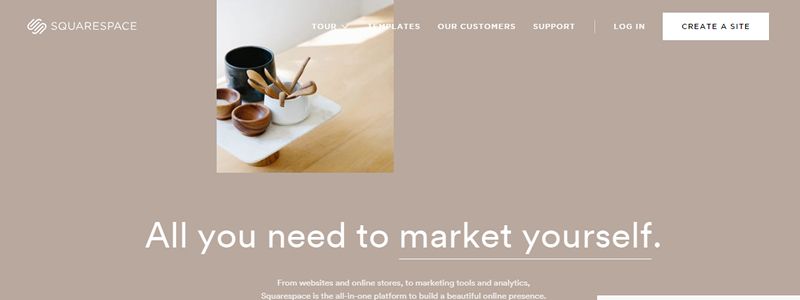
Their home page is very well done. It looks good and they have movie stars on there for crying out loud! Keanu Reeves (definitely didn’t build his own website) uses SS. John Malcovitch too.
But is their marketing better than their product?
SquareSpace – Ease of use
It is easy to use. I’ve been through some client sites who used to use SS so got a good feel for it.
It has some good block options. Their templates are very nice and they are less buggy than Wix. I have still noticed on the mobile version of the site, pictures run off the page meaning you get that weird side to side movement. Not great, but my client that setup a personal blog (she needed something in 5 mins to just launch a post) said it was really intuitive to use.
SS has much better looking templates than Wix and X Themes default but again, if you are specific in what you want to achieve then you may struggle to get it just right.
Square Space – Speed
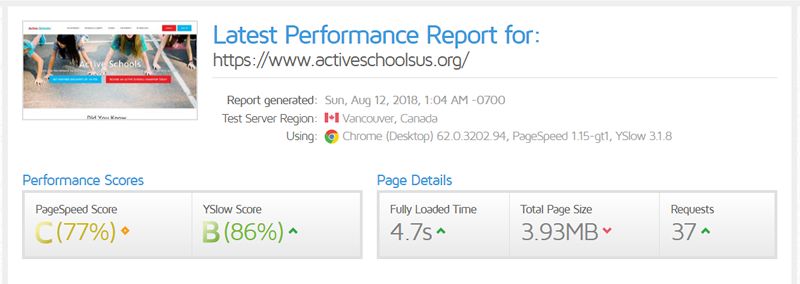
I got the site to speed test from a blog post called “35+ stunning examples of websites built with SquareSpace”.
The loading speed is pretty good to deal with. I didn’t get annoyed at waiting the 5 seconds… but faster is always better in Googles eyes.
The common problem with SS and Wix is you don’t get access to the backend code. This means if you do hire a professional SEO person, they are going to be limited as to what they can edit.
For my clients, sometimes a rebuild is far more beneficial in the long run than trying to save an existing site.
Do you want to get a traffic and speed test? Get a free one here to see how your site compares.
SquareSpace – Hot or Not
Their templates are pretty good. They are very clean, nice images and the menus are well done.
Their contact forms aren’t horrific either which is a massive help when you want people to fill them in 🙂
Overall, SS is pretty good…
BUT
You’ll never own your own site. With hosted page building sites like SS and Wix they have to keep their code on their servers. That’s how the whole thing works. That’s how they can update the sites.
Its also a way to get you to eventually pay them. They are a business after all. E-commerce comes at a premium which makes sense, but if you aren’t happy with their hosting (maybe they charge you for SSL, which is a necessity from July 2018 from Google) then your site can’t be transferred.
This is one of the biggest reasons to go with WordPress.
AND LASTLY AS ITS THE NEWEST…
Webflow
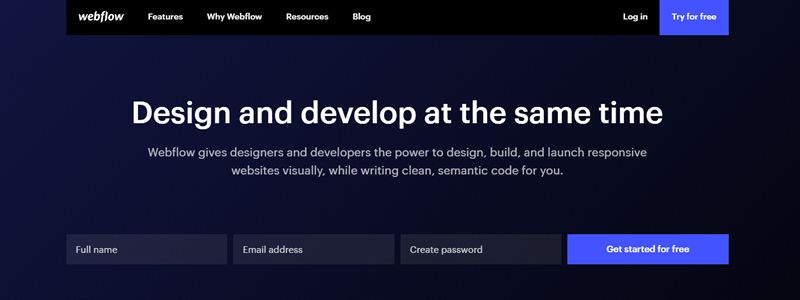
Webflow is another online page builder, so you can have them host it like a SS site BUT you can also export your site, which is actually a great tool.
Once your site is exported though, there are a few tweaks you will have to make to keep your contact forms working. I also believe that you will stop getting any code updates once the site is exported. Not confirmed though.
Webflow – Ease of use
Looking through the documentation and having a guy present it at a talk I went to, it looks a little complex. As a page builder option for a website noob, it might get frustrating.
If you are happy with the Adobe Suite, especially PhotoShop then I think you’ll have a much better base understanding as they have gone with the same style and layering setup.

Webflow – Speed
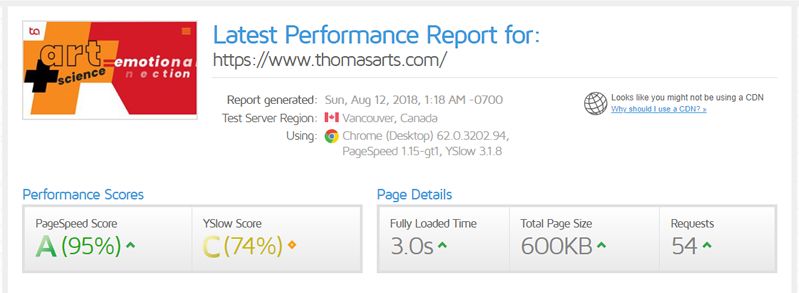
3 seconds. That’s a great time!
The export function means you can transfer hosting, which helps massively with page load speed, means they get some great results. Still a small bit of work to get those results perfect but a great result none the less.
Webflow – Hot or Not
Smoking hot!
This is the site that I ran the speed test on: https://www.thomasarts.com/
The animation you see when it loads is breath taking AND its not a video so it’s light weight.
Its built / coded using HTML5 canvas tag, which allows you to do smooth AF animations using JavaScript. A lot of the other sections of their sites are also super design focused.
Very well done!
Verdict
Wordpress
Webflow
SquareSpace
Wix
WordPress is the overall winner. With X Theme you get the simple drag and drop builder that takes care of all your optimized content for you. With a good range of templates and blocks available, its the beginners dream.
Webflow and what it can do for the look of a site is incredible. Its a designers playground, but not great for the non-technical folk out there.
SquareSpace takes a close 3rd due to templates, but will always be a third rate choice due to the fact that you will never own your own website.
Wix. Well…. They tried?
Thanks for reading!