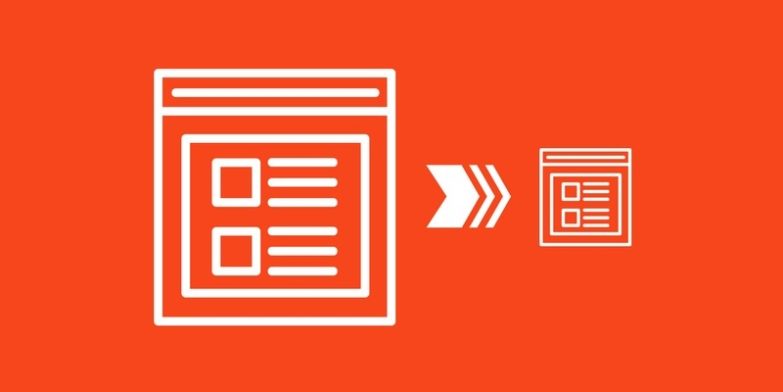One of the most important areas of SEO is the loading speed of your website. Images play a big part in this, but if you use the right tools, you can keep your site in tip-top shape!
Tool 1: compressor.io
Summary – Optimise a single image.
For compressing an image to it’s smallest possible size BUT maintaining the quality AND the pixel size. Compressor.io is fantastic. Super simple to use, just drag your image in or select it, then download or save your optimised image to Dropbox or your Google Drive folder.
Tool 2: bulkresizephotos.com
Summary – Resize a group of images.
This tool is awesome for resizing a group of images. For free to use hi-def images, unsplash is simply amazing… BUT the image you get is of the highest quality and size. When you’re out and about and want to resize it for use on a website, bulkresizephotos.com is the tool to do it.
Tool 3: optimizilla.com
Summary – Optimise up to 20 images
Much like compressor.io this tool can handle up to 20 images to optimise. Just drag and drop the group of images into the drop zone and watch your images get optimised! It even shows you a handy percentage of file size saved.
Bonus Tool 4: Mass Image Compressor
Summary – Desktop application to optimise massive amounts of images
For when you’ve been feeding your site massive images for years and years! Get this tool installed. You’ll need to have all your website images downloaded to a folder before you start. Once that is done, open Mass Image Compressor and point it to the folder. Make sure you check the sub-folder box to get all folders AND take a backup of all your images.
These tools are absolute time savers and will keep your site size down and SEO friendly. For more details on some SEO tactics, check out 7 key things to know about SEO