Google has added Google posts to your Google local listing. This is a great way to showcase some of your products!
This is more than just another place to post content. If you have a product, event or service to offer then adding this to your Google Business Page is a must.
I wrote a blog post on how to create a Google Business page earlier this year and now Google has added a new feature to it called “Posts”. Posts are small little adverts that you can add to your local listing to showcase some of your services and products. You can even add events here to make people aware of specials happening at your location.
Where do I go to add a Google Post?
Its simple, just log in to your Google My Business (GMB) account. You’ll then be re-directed to your dashboard and you’ll see the shiny new posts option on the left.
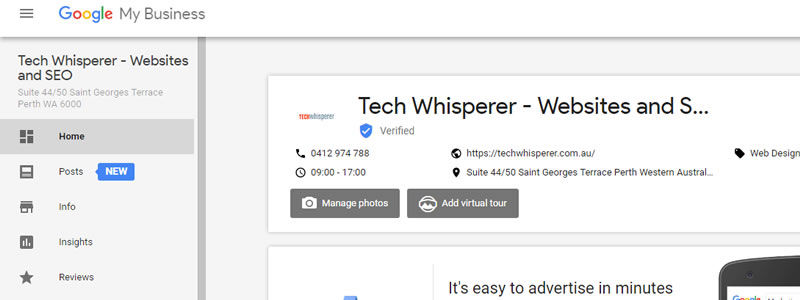
Click on Posts and you’ll get a new screen with an option to add in a new post.
Filling in the Post details
You have limited options at the start, such as adding in a picture and adding in some description (100 – 300 words) but you can choose to make the post an event by checking the event switch. You can also add a button at the end of the post.
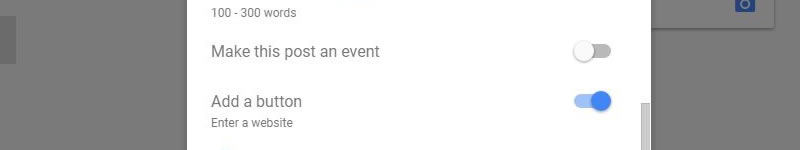
Events
This gives you 4 more options:
- Start date
- Start time
- End date
- End time
These are good if you are appearing at a local market maybe or if you are hosting an event at your location.
Buttons
This opens up a few more options for you, but all it really does is give you a choice of what the button text is after the post. Select one and add a link to where you want the customer to go once they click it.
Preview and Publish
Once all the details are in, you can preview the post by clicking the Preview on the top right of the popup box. You’ll then get a preview of what your post looks like. Once you’re happy, click Publish where the preview button was and you’re done!
NOTE: When I was testing this, I was getting an internal error when trying to publish my post.
The internal error isn’t the most helpful errors, but after a bit of Googling I found that this is an issue that many people are getting so, Google is on the case and getting a fix for it.
Where do posts appear?
Posts are added under your contact information on your local listing. they will show 2 or 3 at a time and users can scroll if you have more.
As I mentioned, it’s a great way to showcase your services, products or events to people before they even get to your website.
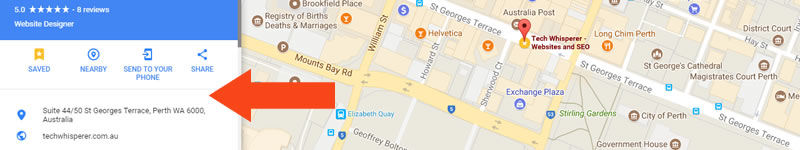
Have a go adding some in now!

