Do you want to know how to rank on google? Of course you do! It’s the most effective form of marketing you can get!
In this post, I’ll share with you the secrets behind how I have done it on my blog so you can do the same with yours!
Update: I have a slightly better performing blog post called “What is the best online video maker” which is used the same techniques as described here. This shows that it works!
My best performing page, ranking wise, was a blog post called “Get A Google Business Page To Get A Local Listing“.
It ranks in the top 100 for 92 keywords (phrases people search for) and currently brings in most of my organic traffic (from a Google search). These are impressive stats 🙂
So, what makes this page rank better than all of my others? Let’s go through each part an analyse what works, so you can implement it into your blog posts.
It answers the searcher’s question.

It’s a step by step guide on how to set up a local listing on Google. This is vital for any new business and it puts a pin on Google maps making it even easier for your customers to find you.
A simple guide on how to do a task that gets big results. It’s what people want to know, right? That’s why most of the best performing social posts are instructional posts or a list of things you should do to “X”.
As well as being useful, its got all the links you need to get started, meaning the person reading the post can just click on links in the post, and they’re away. Super easy.
When people land on the post, all the information is there. This is a key ranking factor because if Google sees that you go from search results > to a page > then back to the search results, this means that you, as a searcher, did not find what you were looking for on the page. Going from the search results > through the whole post > then off to an external link from that page, means that the answers are most likely on that page. This is the type of content that Google wants to find when people search.
NOTE: As well as good content, you need to keep your website well maintained.
It has pictures in it.

Humans prefer pictures over text, so images are key to creating interesting content. They can also be used as additional instructions, like in my post, I’ve added screenshots to help with the instructions.
To get the most “SEO” out of the images you add to your post, the file name wants to be very descriptive of what the image is. So, instead of calling my screenshot images screenshot-1.jpg, I called it google-business-page-setup-step-1.jpg. Much easier for Google to know what the image is which gives you some ranking boost.
Another crucial step is to make those images as small as possible, file size wise, so that they load as quick as possible. I wrote “3 tools to optimise your images” on how to do that.
It’s got a video.

The video I added was more for some quick details on why you should add your business to Google. It’s quick, informative, and another way to make the information more interactive and engaging.
Some other great ideas for blog posts that rank well are video tutorials, with the whole video transcribed underneath.
I host the video on YouTube on my Tech Whisperer YouTube Channel and embed them in my blog post. This cuts loading times and page size which Google loves, plus it connects your youtube channel with your page, which is another bonus.
Internal and external links.
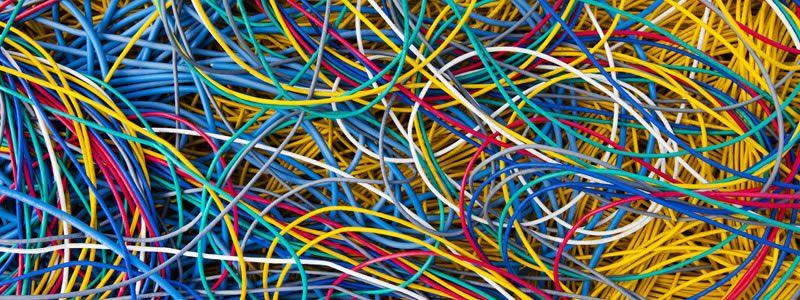
Internal links – Like I’ve done in this article, I’ve referenced other useful blog posts that elaborate areas that I’ve spoken about. These help the user find out more about areas they may want to know about, and it helps Google crawl your page and site.
External links – In the post I link to all the Google pages needed to complete the task. This makes it easy for the user to go through and follow the set-up instructions. Linking out to well-established sites also shows Google that you endorse those sites, so a link out to Google won’t hurt your ranks at all 🙂
Conclusion
The post is entertaining, informative, crawlable, and most importantly it answers your question “How To Rank On Google”. That is by far the most important thing any page or post can do in Googles eyes. The way Google knows this is how the user interacts with the content. Do they go back to the search results? How long do they spend on the page? Do they click to another page on the same website to learn more about a similar subject?
All these signs can be helped by the type of content you put out. Tick all these and you’ve got yourself a winning page for Google.

